RETURN IN
THE HEYCHIC APP
THE HEYCHIC APP

Return your order at ease: Seamlessly integrated with logistics systems, enabling live monitoring of return status and ensuring full transparency throughout the return process.


Faster Refunds Only on App

1
Access Your Order Details
Go To Your Account page,Tap Order Details, and click the Return button in the bottom-right corner.
2
Select Items to Return
Choose the product(s) you wish to return. You can select multiple items at once.


3
Confirm Reason & Return Method
Pick your return reason and preferred return method. (Optional: Share feedback to help us improve!)
4
Submit & Track Progress
Review your request and submit. Just sit back—we’ll handle the rest!


















 Delete
Delete






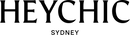















 Google
Google
 Facebook
Facebook Apple
Apple

